Logitech Wireless Combo MK260 Review
Whazzup Dawfreaks!!
After a couple of weeks getting settled in the new apartment I’m back with a bunch of reviews coming.
I’m going to start of with one of them things that makes life easier and also helps clean up the Studio area a little bit.
Today we are going to have a look at the Logitech Wireless Combo MK260.
Before we go on I want to thank Logitech for letting me do this review.
Introduction
A studio area easily can become a Cable nest, there is a loot of things that needs to be connected via USB or Firewire, License dongles, MIDI keyboards, Interfaces, controllers and other DAW related things all play their parts in this cable jungle.
Now to that we have to ad the basic things needed as in Keyboard and Mouse, and you will soon have a Cable nest and used all your USB ports.
It is at these situations very nice that there are some things that goes very well cordless, Today we will look at one of Logitech’s solutions to a cable cluttered studio named Wireless Combo MK260.
Features
-
Advanced 2.4 GHz wireless
-
24-month keyboard battery life
-
Plug-and-play simplicity
-
Hand-friendly optical mouse
-
Spill-resistant keyboard
-
128-bit AES encryption
-
Eight hot keys
-
Compact keyboard that feels good
-
Logitech reliability
- The Keyboard
The keyboard wares the name K260 and is nearly a full basic yet slim keyboard, by nearly basic I mean it has a some extra features but its not any advanced things for gamers.
even though the keyboard is slim it feels sturdy especially when placed on the desktop.

The key press on the K260 feels very nice, It is not to long nor to short making it very nice to type with. The K260 id not dead quiet when gaming and typing but not the noisy ether so you should not have to worry about the family finding your late night work or gaming being annoying do to keystrokes.
Gaming with it in Diablo III and World of Warcraft worked very well so if you do play some games the MK260 will work well unless you need a bunch of macro keys.
On the top of the keyboard Logitech has nicely placed 8 extra features, these are basic features but features that is handy to have around such as play/pause, Mute, increase and decrease audio volume, open browser, open mail application, PC power off and last Calculator. The key order felt a bit weird. I would having the PC power off before the calculator, should have been the other way around.
The Mouse in the MK260 Combo is a basic, small, three button mouse.
It is extremely light and the size to me is not that optimal to me, I am used to larger more ergonomic mouse’s so this felt a bit to much on the smaller side but its not uncomfortably small just not optimal in size.
The Mouse in the MK260 Combo does however work as it should, the response is accurate and the wireless connection works great.
If you would like to swap the mouse for one of the more ergonomic and feature rich mouse’s like the Performance Mouse MX it should be dead easy with the unifying software.
Conclusion
Having a wireless Keyboard and Mouse is handy in many situations such as Home media center, with a portable pc, or in a studio. The MK260 is a a good Combo and for many it would even be a great combo, for me the small sized mouse makes it not optimal but that aside the keyboard is actually very very nice. If you’re a regular user and not a hardcore gamer who want a stable not to futuristic combo for desktop or studio the MK260 is something you should look at, specially since it can be found for $28.99 at Newegg and here in Sweden it can be found for around 150KR a very nice price for a wireless keyboard and mouse combo.
Pros
- Nice keyboard
- Stable and fast wireless connection
- The price
Cons
- Mouse is a bit to small
The verdict
Thank you for reading.
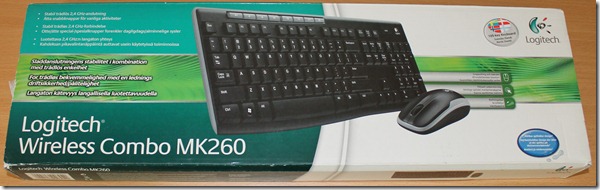
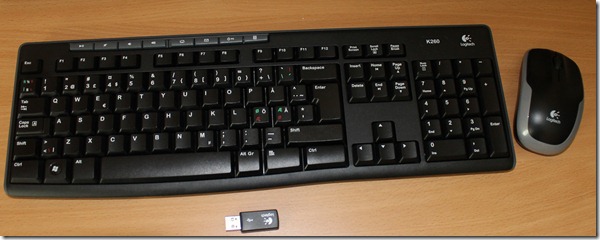

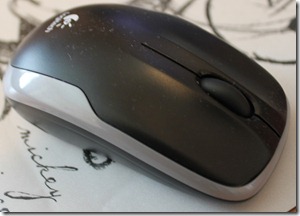
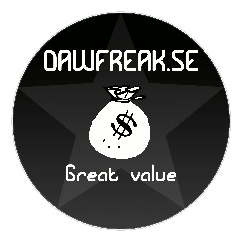
Hi, is this series of logitech support unifying?
This. I do not know.
i just got response from Logitech Tech supp and he said this series cant support unifying 😦
Do you know what the warranty is on this keyboard? I bought one late last year, and heaps of the buttons get stuck. Arrgh. Makes typing so slow and annoying. I can’t believe already have to replace.
Id contact the place you bought it or Logitech since it depends on what country u live in.
Yes, it does support Unifying. I Just did it.
Can confirm also. It works! Rep. at Logitech, sad that it will not work. But it works!